Brandgility November release: Whats new?
November 13th, 2024
Written by: Rob Atkinson, Product Specialist
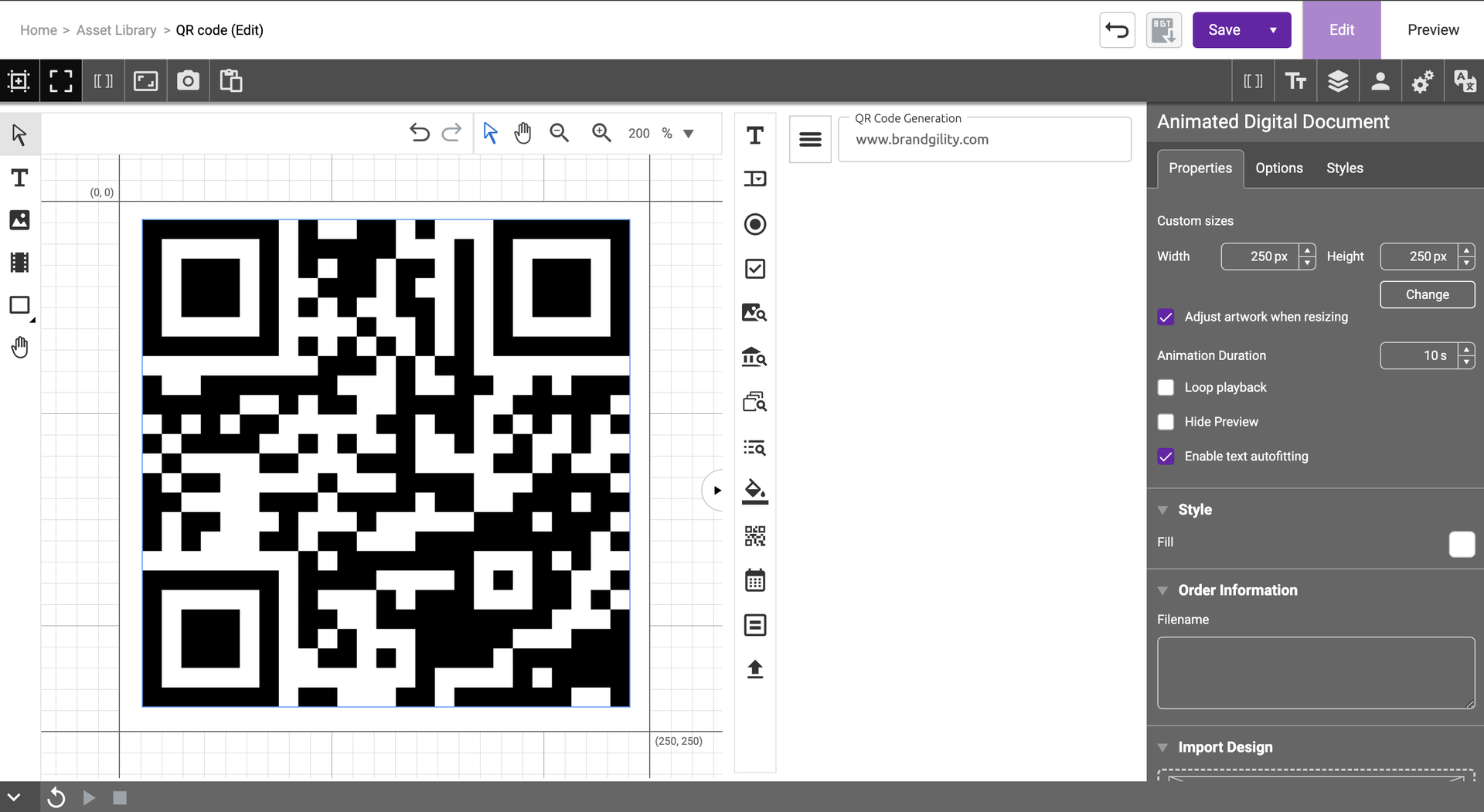
Template Studio
InDesign Plugin – Security Upgrade
The King release includes a security upgrade that requires an update to the InDesign connected plugin in order to continue to use the functionality to export artwork directly to Brandgility. Please upgrade to v2.0.0 from Adobe Exchange as soon as possible after the King release.
QR codes
You can now include dynamically generated QR codes in templates. These can be added either by the template author during template creation or via the new QR code by users during template configuration
New inline text formatting controls
The text formatting controls for inline text elements have been moved to a convenient floating toolbar to make editing text quicker and simpler
Multiple asset types in an asset picker
When setting up the rules for an asset picker or an inline image selection, you can now make multiple asset types available to offer users a wider range of images for the same space.
Updated color picker
We’ve updated the color picker control used within the template editor. New functionality includes easy access to colors already used within the template and the option to use colors from a pre defined brand asset which will automatically updated if the central brand colors are changed.
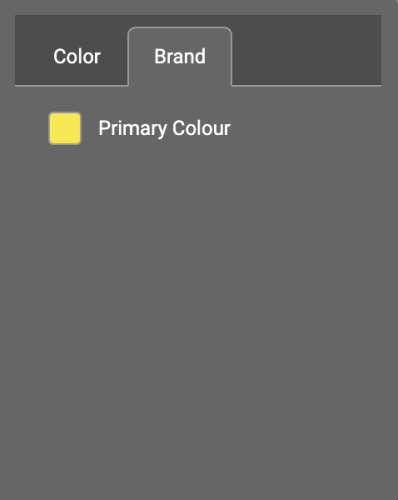
First baseline setting
We’ve introduced 3 options for the first baseline setting for a text element to offer more typographical control and to bring Brandgility more in line with settings from InDesign and Illustrator.
Blend modes for text effects
We’ve added support for additional blend modes for text drop shadows and outer glows for better control of these effects with more complex backgrounds.
Show and hide questions in edit mode
The question panel in edit mode is now expandable using the same tab control as configuration mode rather than the previous toolbar icon.
Output digital template as PDF
You can now output digital templates in 72dpi RGB PDF format as well as the existing JPG and PNG formats
Sign up for blog updates
Fill out the form below to receive blog updates to help you streamline your brand asset management